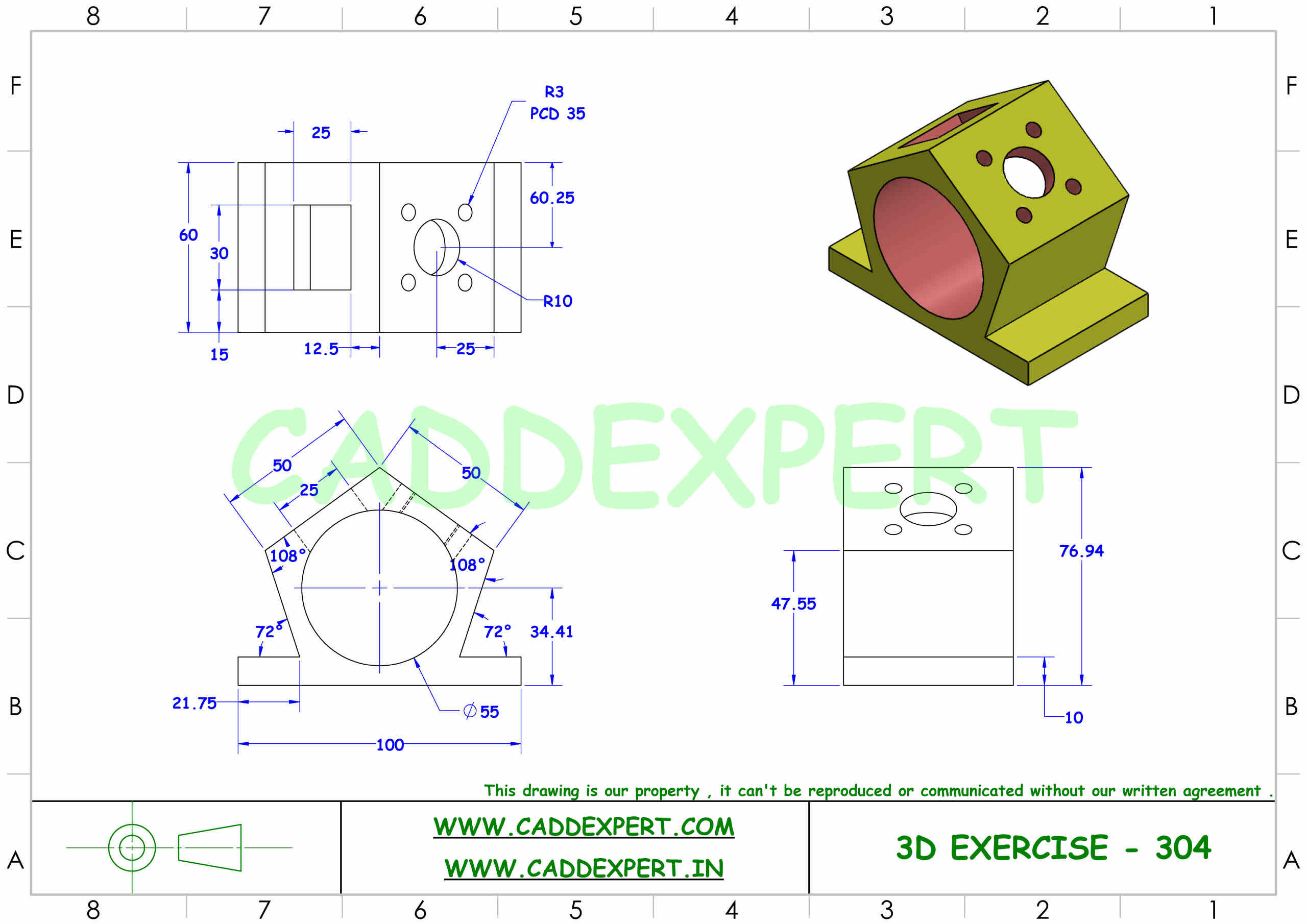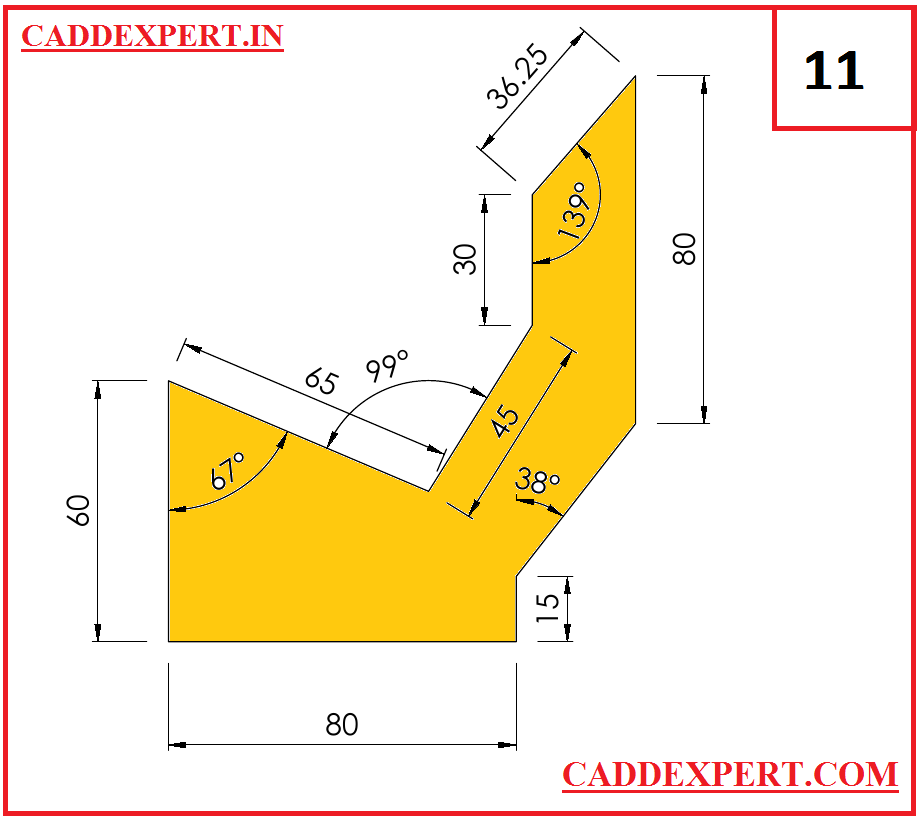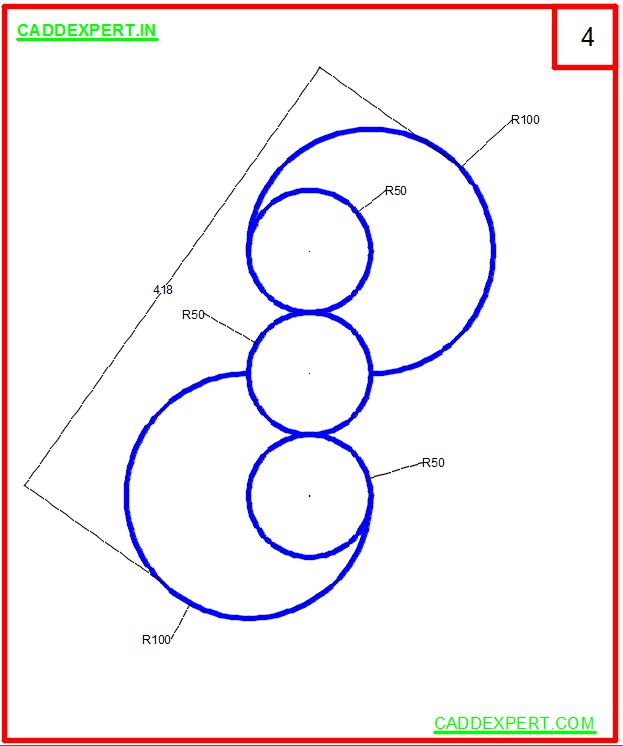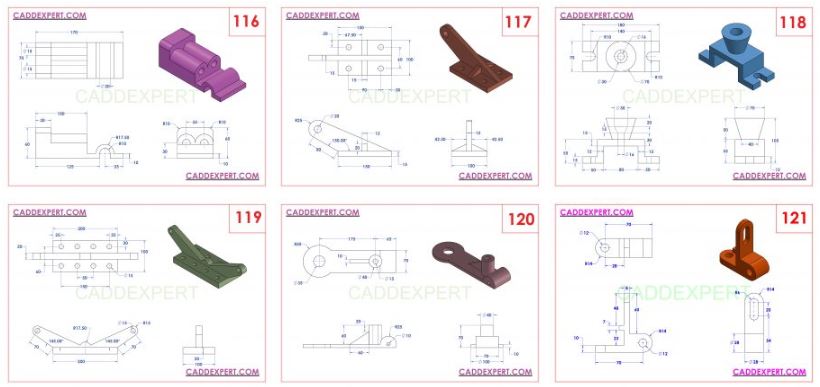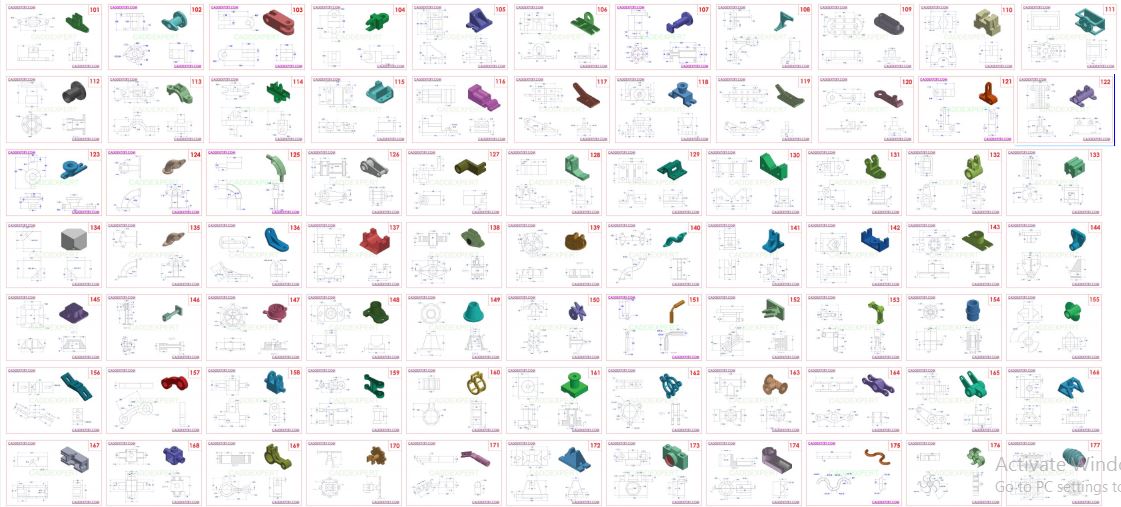-
SOLIDWORKS 3D DRAWING FOR PRACTICE PDF
CAD 3D DRAWING – 306 CAD 3D DRAWING – 307 CAD 3D DRAWING – 308 CAD 3D DRAWING – 309 CAD 3D DRAWING – 310 SOLID MODELING Solid Modeling Cad Software ( SOLIDWORKS / CATIA / NX / CREO / PRO-E / INVENTOR / FUSION 360 / SOLID EDGE / FREECAD ) Etc . Deals…
·
-
AUTOCAD 2D DRAWING FOR PRACTICE
2D DRAWING – 111 2D DRAWING – 112 2D DRAWING – 113 2D DRAWING – 114
·
-
AUTOCAD 2D DRAWING FREE DOWNLOAD
What is AutoCAD Used ? AutoCAD can create any 2D drawing and 3D model or construction that can be drawn by hand. The program also allows the user to group or layer objects, keep objects in a database for future use, and manipulate properties of objects, such as size, shape, and location. AutoCAD has numerous…
·
-
-
-
SOLIDWORKS AND CATIA ASSEMBLY
SOLIDWORKS AND CATIA ASSEMBLY , SOLIDWORKS ASSEMBLY DRAWING WITH DIMENSION , ASSEMBLY DRAWING FOR BEGINNER STUDENTS FOR PRACTICE AND AUTOCAD , SOLIDWORKS , CATIA , NX , CREO , PRO-E , INVENTOR , FUSION 360 , SOLID EDGE , FREECAD AND ALL 3D CAD PRACTICE DRAWINGS . 3D CAD OR 3-DIMESNSIONAL DESIGN 3D Cad or…
·
-
-
WHAT IS CAE AND CAE USE
WHAT IS CAE AND CAE USE — WHAT IS CAE (Computer Aided Engineering ) ?? Computer Software used to analyse CAD geometry tools that have been developed to support these activities are considered CAE tools. CAE tools are being used, for example, to analyse the robustness and performance of components and assemblies. The term encompasses simulation…
·
-
SOLIDWORKS ASSEMBLY JACK SCREW
SOLID MODELING Solid Modeling Cad Software ( SOLIDWORKS / CATIA / NX / CREO / PRO-E / INVENTOR / FUSION 360 / SOLID EDGE / FREECAD ) Etc . Deals with Adding Dimensions and Constraints to 3D Model . It is meaning ” PARAMETRIC ” you can Define the Shape and later Edit…
·
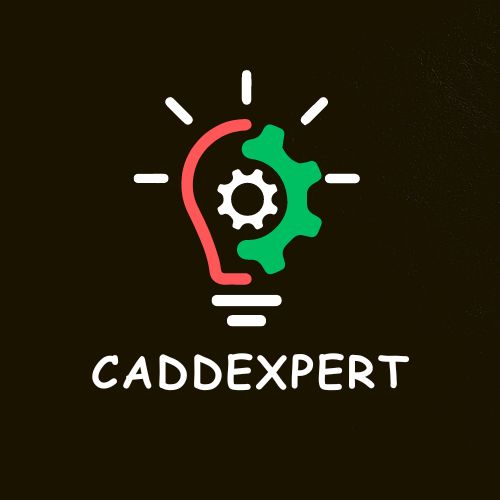
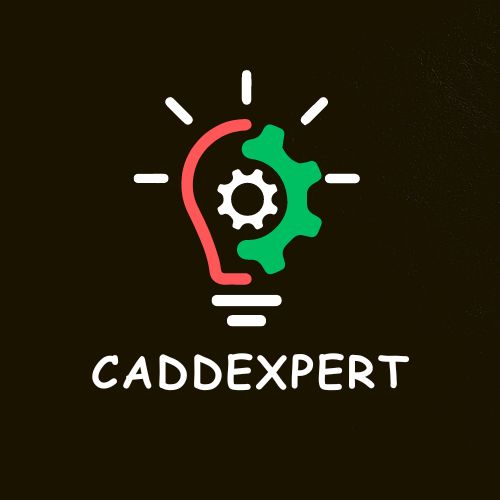
© 2024 ·
CADDEXPERT
Privacy
.
Terms